How do I download episodes?Updated 4 months ago
You can download episodes and watch them offline on the following supported Apple and Android mobile devices:
- Apple iPhone / iPad - running iOS 14.5 or later
- Android / Google Play Store - running Android 8.0 or later
You can download as many episodes as you’d like, and they stay downloaded until you delete them.
To download an episode on your Apple or Android device:
- Open The Chosen app.
- Select an episode you want to watch.
- Near the bottom right corner of the video, select Download.
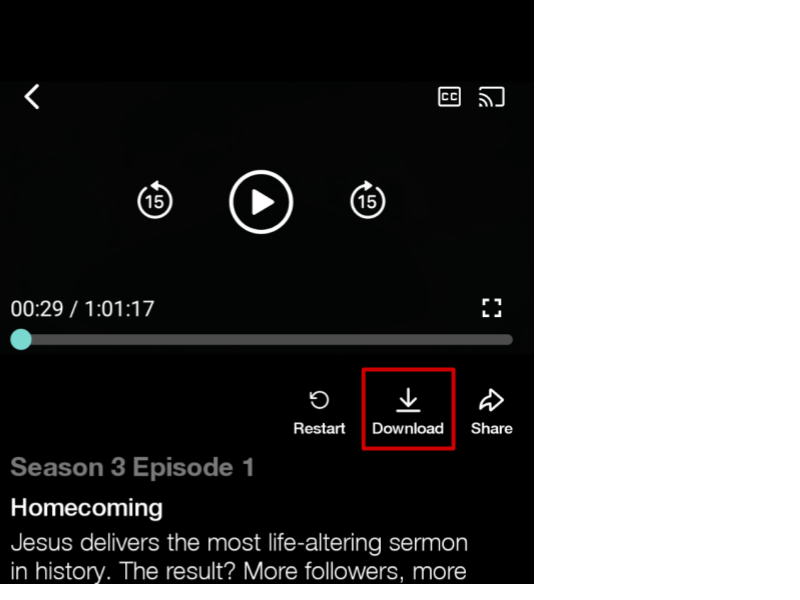
- The episode starts downloading.
To find the downloaded episode, see Where do I find my downloaded episodes?