Can I cancel downloading an episode?Updated 4 months ago
Yes, you can cancel downloading an episode.
To cancel downloading an episode on an Apple device:
- Select the episode that’s downloading.
- In the bottom right corner of the video player, select Cancel.
- In the Download in Progress popup, click Cancel Download.
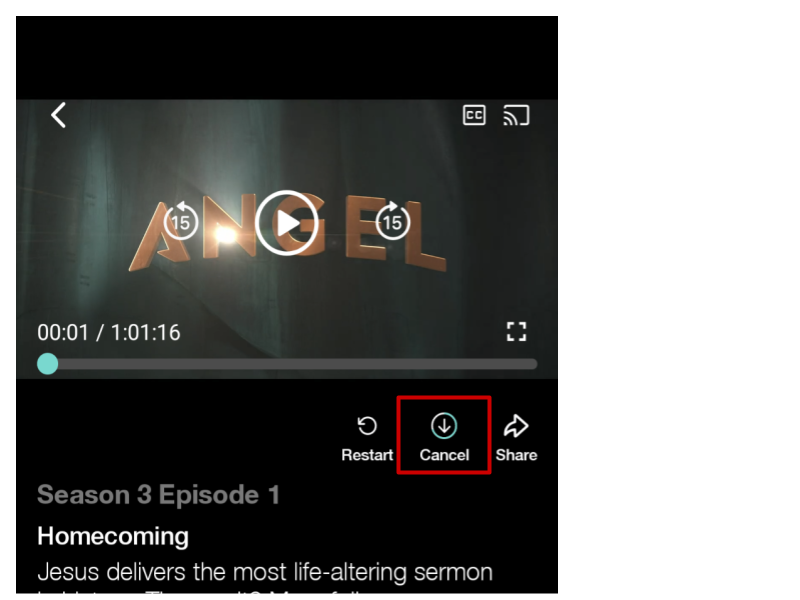
To cancel downloading an episode on an Android device:
- Select the episode that’s downloading.
- In the bottom right corner of the video player, select Cancel.
- In the Download in Progress popup, click CANCEL DOWNLOAD.